Guest blogger Kelly Heck, photographer and “self-taught” SEO guru, shares her best tips on making your portfolio images work for you online.

Organic SEO is my marketing giant – efforts I exerted years ago are still working for me today, and that’s how good quality SEO, “Search Engine Optimization” is supposed to work.
My high rankings in the SERPS, “Search Engine Return Pages”, is one of the most influential factors to potential clients finding me – just like earlier today. Someone called because they found me on Google. I’m one of HOW MANY photographers in every corner of the country? And yet I get leads from online searches weekly, sometimes daily. You can do the same with your artistry as you post to your website and other countless online sources.
Organic SEO can go into a wide range of specific and deep topics – and I encourage you to learn as much as you can about it. There are infinite free resources on the topic of SEO. For today, we are going to focus on your image file optimization and web friendliness of your images.
Uniquely Your Photos
As an artist, you are likely only posting unique images to your website and other platforms. But it is still good to note that Google and other search engines do not like to see repeated content, and that stands for images as well. Robots can pixel match, so all those websites using stock images will get slightly lower rankings due to using the same image so many other people are using. As an artist & photographer, I use this as an educational upsell to my clients. They need to have unique imagery on their websites as much as you and I.
You can learn to take quality images yourself, or hire a pro! Not sure you can budget for professional photos? Consider asking your local photographer to offer you a “how to” photography training session at their hourly rate. They can offer some DIY suggestions on how to find great light and what tools and set-ups you can use around your home to capture the best shots of your own artistry.
File Naming Conventions
Because search engine bots cannot read images, only text, your file names are very important. Your file names should be very descriptive. Consider including your full name, your company name, your geographic location (if that is important to your target audience), your medium, and/or the subject or title of your piece of art. Don’t go to crazy lengths, but be thoughtful about the file names. I also recommend NOT using spaces, and instead using hyphens (-) instead of underscores (_) between your words. Hyphens apparently allow the search engines to mix up your words into various combinations for the purpose of indexing, whereas underscores force the search engines to use only that exact phrase order. I like the fact that the bots will index my images in a variety of ways, so hyphens are my go-to. To give you an example, this is how I might name a self-portrait: Kelly-Heck-Photography-Taneytown-Maryland.jpg
Alt Tags & Title Tags
Much like file naming conventions, Alt Tags (which stands for “alternative”, like alternative data) and Title Tags can be of help when it comes to indexing and rankings. Alt Tags are strictly for the robots to read – that textual content sits in the code behind and the bots review it to learn what your image is about, and *POOF*, your image is (eventually) indexed for image searches. On the flip side, Title Tags are often seen as you hover over an image or a hyperlink on the web and you see a little pop up appear with some text – I find it can be helpful to repeat the same content here, or rewrite it to be more legible info for a human. Of course, pro tip here: everything you write online should be written as if a human will be reading it!
Optimized Image Files
What is more aggravating than a website that just won’t load!? Sometimes it can be that the internet is weak (or non-existent), or it can be the files that make up your website are so huge that it’s going to take forever for your image and web pages to load. Before uploading images to your website, you should always resize them smaller and save them at a lower quality. This step is all for the goal of minimizing your file size as much as possible without hindering the quality of your images. Quicker upload and download makes you and your website visitors super happy.
Metadata
Copyright and ownership is a big deal for artists, and that is why I push for all images and photographs to have metadata. All of my images, whether they are personal or deliverables for a client, have metadata about myself (as the copyright owner & photographer, I include my name and website address) and about the image itself (who, what, when, where, and why type info). As of now, it does not appear that search engines use meta data to rank images, but the algorithms and rules are always changing. At the very least, you are affixing your information with every one of your images before it hits the web forever. I say, it can’t hurt.
So there you have it: Five areas of focus to get your image content on track for a more friendly web experience that also results in positive organic SEO that will help you from now until the end of the internet. And if you need a photographer in the Central Maryland area, visit my website and give me a call!
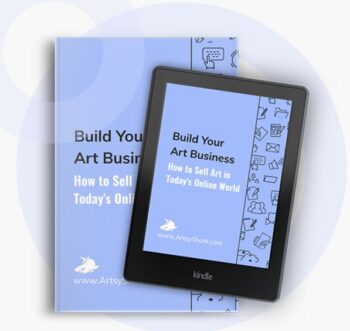


Thank you so much for inviting me to guest post! I hope your readers enjoy and find valuable info in these tidbits!
Thank you, Kelly! You’ve got some great information and we’ve had lots of readers checking out the post.