Author and gallery owner Mark David Hatwood shares an excerpt about online marketing strategy from his new book The Artist’s Handbook: Artist/Gallery Relationships and Digital Promotion
As an artist, one of the hardest things is to stand out from the crowd. Posting your latest work is great, but what about between those days/weeks that you’re working on a newbie?
Sure, you can paint the stages of each painting as a “sneak preview”, but many artists don’t like to show works in progress. So how can you make exciting content for your daily social media posts? This is where fabulous Apps come in. They can create engaging posts and show even old content in a new light.
In January 2018, I launched an online-only gallery, BritishContemporaryArt. Being a digital gallery that doesn’t hold any stock, I had to use images in different ways to create my daily posts, so I took to using various Apps… and they work! In just 10 months, BCA achieved over 5000 followers from a standing start, so I want to share my experience of some of these with you so you can do the same!
Hootsuite, Zoho, Buffer …. etc.
There is nothing duller than having to post the same content to each of your social media feeds. I use the three biggies (Facebook, Instagram and Twitter) so to reduce the workload of posting to each individually, as mentioned earlier, I use one of these Apps to do all three in one shot for me.
Sure, there is a slight bit of tweaking which you’ll have to do on each platform after posting (except Twitter – as mentioned) but all the main content, links (back to where potential clients can buy from you!) and hashtags can be done on these excellent and mostly free platforms.
Twitter is the only platform where you can’t edit your posts after they’ve gone live. So when posting to all three from a SMM, if you hone your post to Twitter tags, you can go into Facebook and Instagram, etc. and change the “tags” to fit with that particular platform’s formatting. Let me explain…
An artist may have a Twitter handle @JulieBloggs but on Facebook it might be @Julie Bloggs Artist so there is a need to edit the auto post for their Facebook profile to the above, so it links to their Facebook handle (or Instagram, etc).
As mentioned earlier, if you want to make sure the person you’re mentioning actually sees that mention, you’ll need to tag them correctly on all platforms.
Apart from changing the tags, though, this is the easiest way to post to all three platforms instantly so you can get on with your day. That said, don’t forget to drop in from time to time to answer any comments from your followers!
BeLive
This is a fabulous free tool to make your Facebook live videos look professional, helping to bring your audience’s comments direct to your screen whist you’re broadcasting, and giving you the ability to interact directly with any viewer. It also helps you to post agendas to your broadcasts, keeping you on track when talking, and even allows you to screen-share with viewers.
I used this whilst doing my broadcasts for The Artist last year and it’s great if you’re doing a live webinar whilst painting or sculpting. Make a plan to do a monthly podcast and you’ll find after a few months you’ll get a steady following. Like with artists who are discovered painting plein air by passing walkers, it’s a great way to engage a potential customer to make them feel the painting has a special meaning for them. It’s another way of securing a sale even before you’ve finished the painting!
Ripl
Ripl is free for some basic layouts and fonts and very inexpensive for the full version. It allows you to create great videos of moving images and transitions using customisable templates. Combine your own photographs of your work with text, hashtags and links to make great, shareable, eye-catching videos.
You can post to your various social media feeds directly from this App, so you’ve no need to use your SMM tool in this instance, shortening the workload when posting. Again, though, format it for Twitter so you can edit the rest.
This all might sound more complicated than it actually is but once you’ve done one, like me, you’ll be hooked! Just check out @britishcontemporary.art on Instagram, Facebook or Twitter and see just how much I use it!
Pixaloop
Pixaloop (and other Apps like it) allow you to animate your still images and then export them as videos. Although certainly not to everyone’s tastes, it does create arresting content for social media and engages your audience by generating a conversation piece at least, which is the name of the game!
By the time this hits the press, I suspect I’ll have found a multitude of other Apps to engage my followers and promote my artists (Hemmingway, Canva, for example, have just come on my radar!) So if you want to avoid giving away 40% of your income to a gallery or someone to do your promotion for you, check them out!
You’re creative people. Apps will get you noticed and (in the main) they’re free, fun, helpful and engaging… so good luck!
Order your copy of The Artist’s Handbook: Artist/Gallery Relationships and Digital Promotion.
“…a book that no professional artist or serious amateur can afford not to own.” Dr. Sally Bulgin – Editor of The Artist
Artsy Shark is an Amazon affiliate.
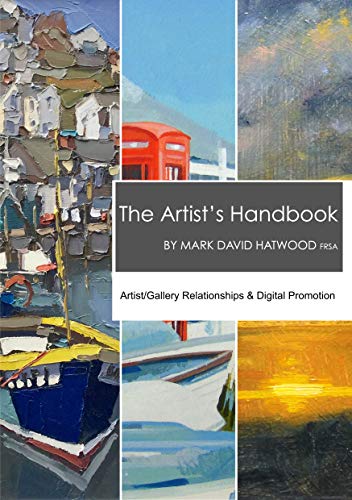
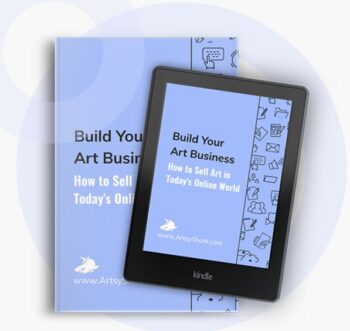


Speak Your Mind